Working with Assets Register Financial Interest
This page will show you how to register financial interest in an asset
REGISTERING AN INTEREST
Create / Edit and Asset
Tick the 'Register Interest?' box and the additional fields will become available.
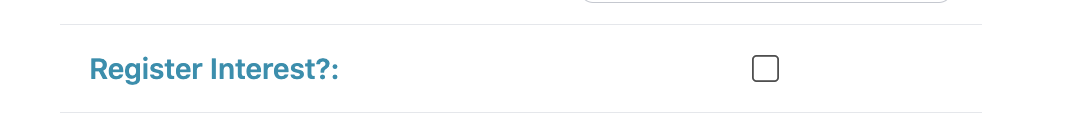
Fill in the boxes as required and click 'Save'
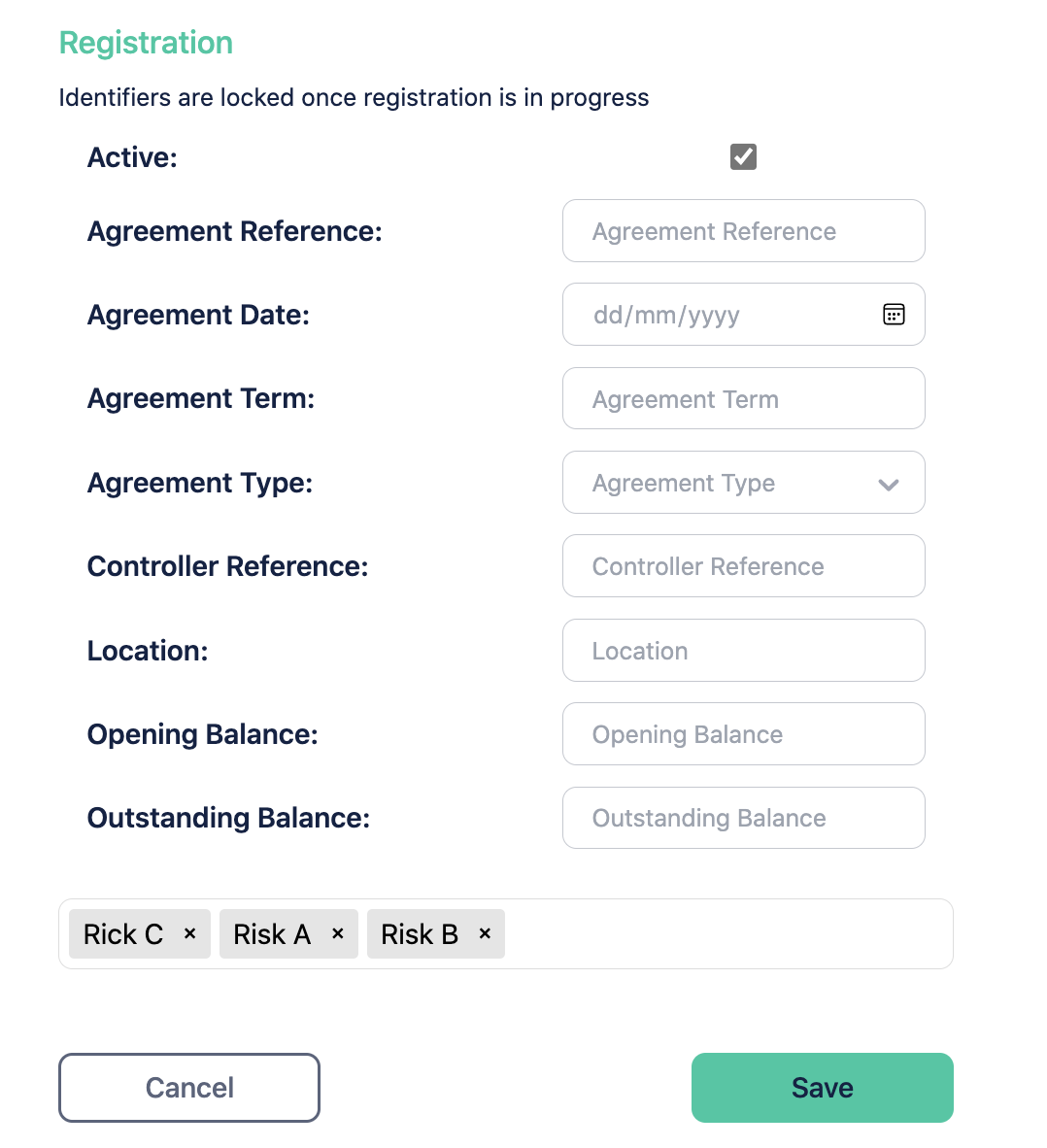
Agreement Reference: The contract agreement reference that the asset is currently financed on.
Agreement Date: The start date of the contract of the financed asset.
Agreement Term: The agreement term in months of the contract of the financed asset
Agreement Type: The agreement product associated to the contract of the financed asset
Controller Reference: The companies reference for the asset contract lessee
Location: The postcode associated to the assets location, usually a trading address of the Asset controller.
Opening Balance: The opening balance of the contract financing the asset
Outstanding Balance: The remaining future receivables of the finance contract associated to the assetThe Contract details will now be visible on the 'Asset details' view and include details on the asset controller if available. More details on working with asset controllers can be found here
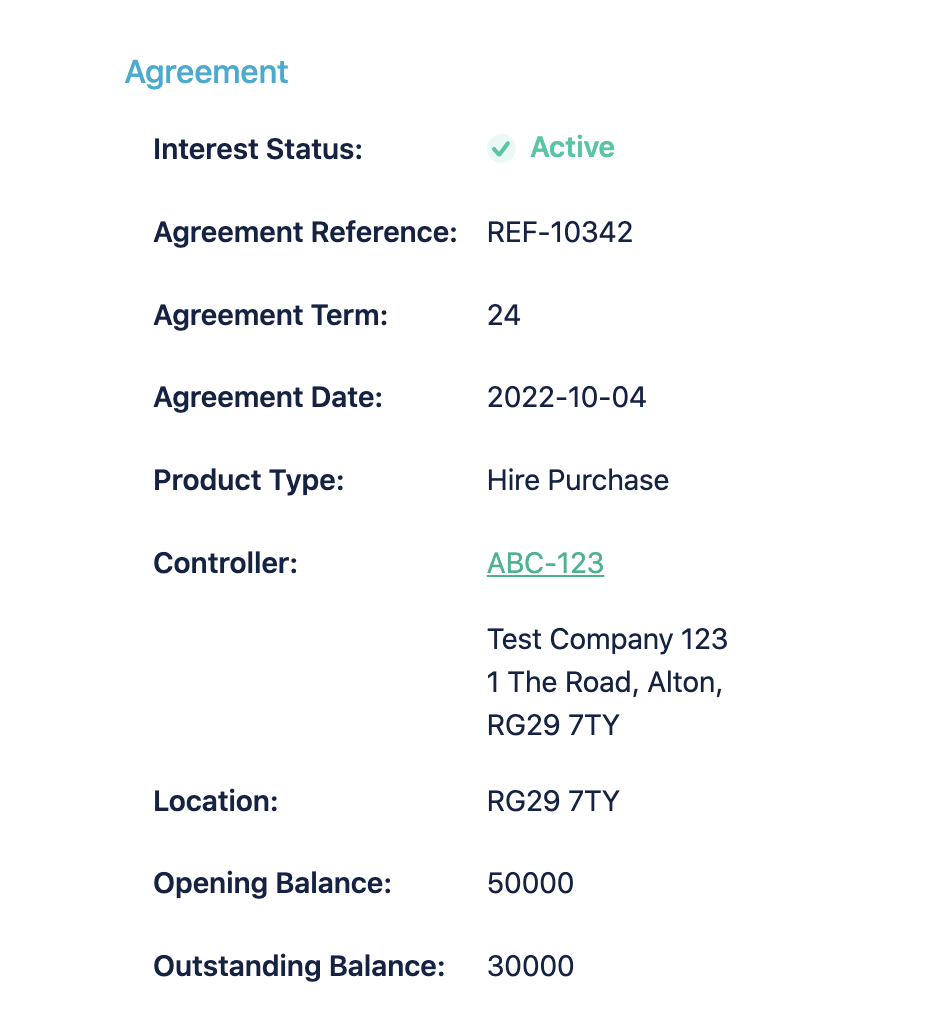
AMENDING AN INTEREST
Edit an asset by clicking the 'Edit' button

Update the fields required in the 'Registration' section

Click 'Save'
RELEASING AN INTEREST
Open an Asset and click on the asset options (top right corner)
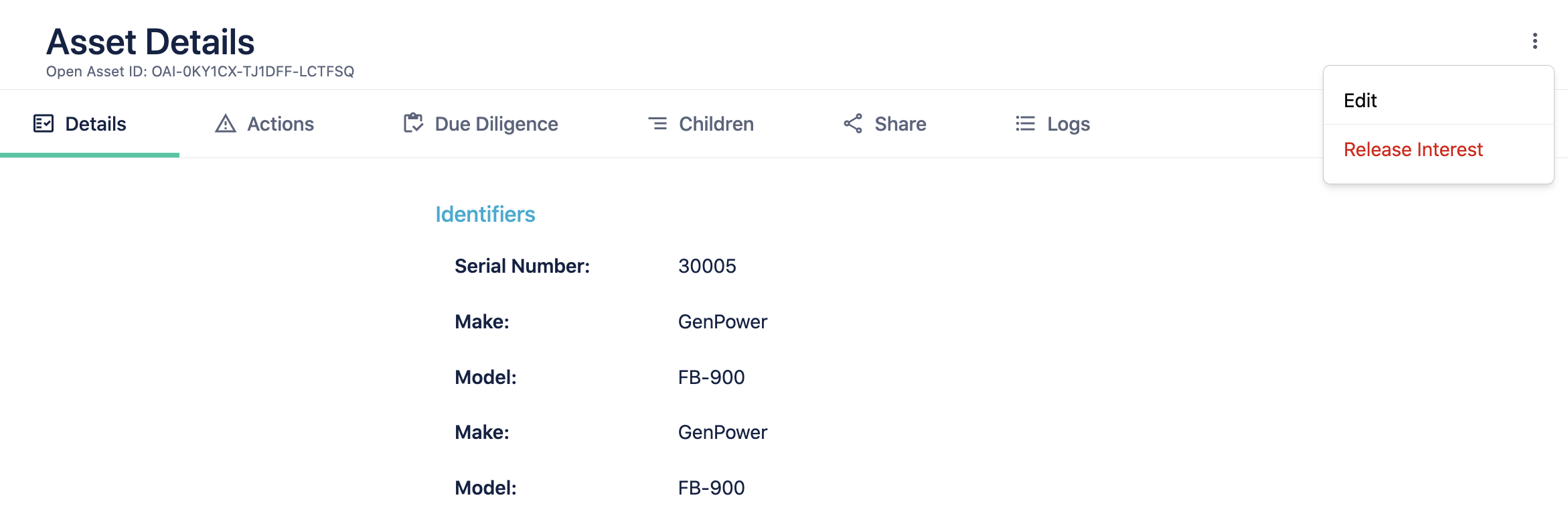
Click on 'Release Interest'
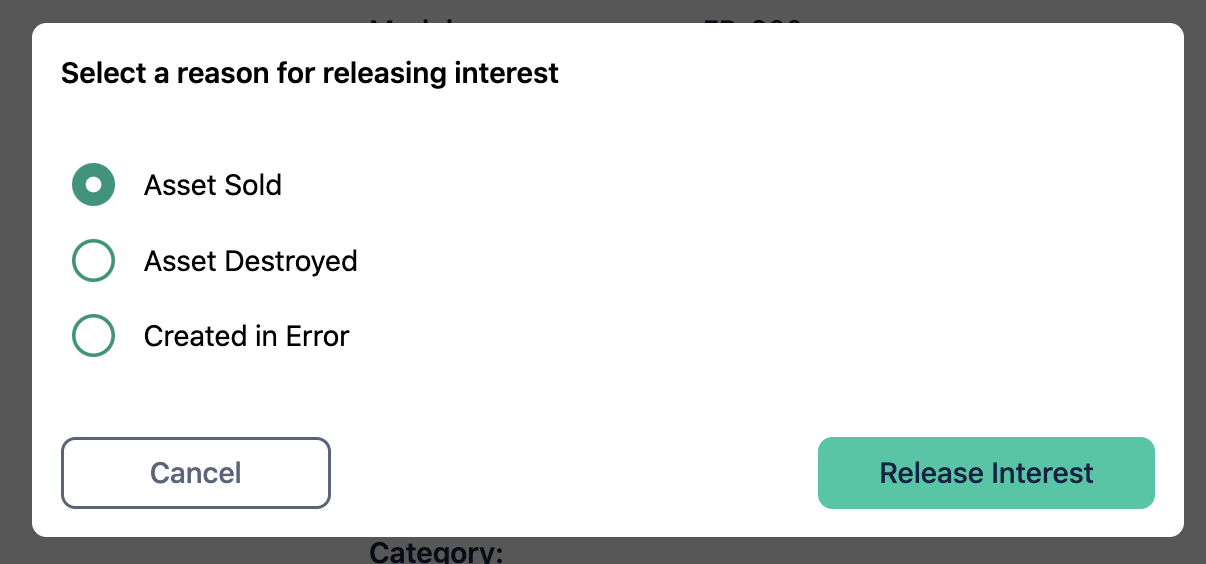
Select the reason for releasing asset and click 'Release Interest'
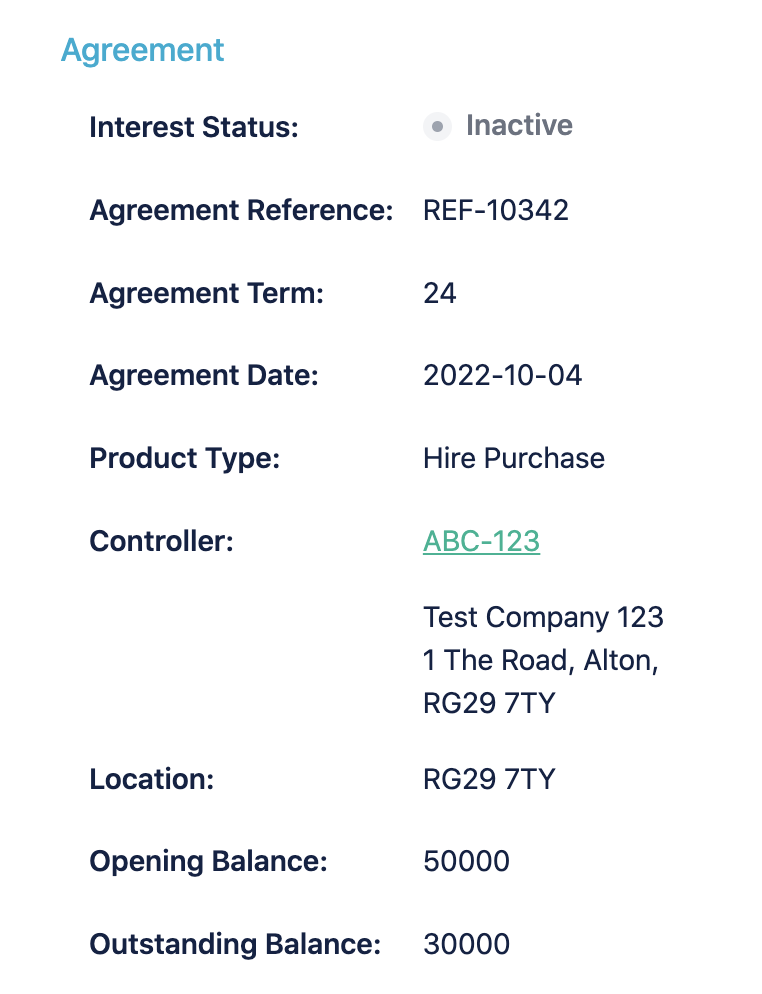 The asset view ill now show the interest details with a status of 'Inactive'
The asset view ill now show the interest details with a status of 'Inactive'